Throughout my career, I have run many developers who are die-hard fans of one application or another.
When I first started, I became an emacs fanatic! I mean, as my power user skills increased, there were so many amazing tricks I could make the software do! So, as I learned it better, it became a better tool…a more powerful tool.
Although I have since moved on from emacs (though I have yet to find anything that closely resembles it’s macro-recording capability), I have found a tool that I could not live without. Notepad++.
Seriously!? A text editor?
Hmm…your probably thinking one of three things:
- Oh yeah, totally.
- What is the world is that!?
- Of all the things you could have chosen, you chose a text editor!?
For all you number one’s out there, rock on!
For you number twos, Notepad++ is a text editor. You use it to edit “text” (non-binary) files. It does all sorts of color coding on the words when you are writing software. This helps you identify reserved words and makes writing code just a little easier. It allows you to have multiple files open and to view files side-by-side. It’s like Notepad that comes with Windows, but so so much more!
And for the #3’s, have you used this software?
If you are dubious (and I would certainly understand if you were), please allow me to share the catalyst for this article.
I was writing a code-generator for one of my customers and they kept reporting back to me that the output files were invalid. Unfortunately, I didn’t have any tools to perform an appropriate validation. I had one tool that seemed like it would work, but clearly the validation piece had a few bugs. Every single file I gave it was invalid!
While looking for other commercial solutions, I ran across a plugin for Notepad++. A free plugin!
A few minutes later, I could load my data files into Notepad++ and test them.
You know what? It helped me find and debug the problem. And now I have a happy customer.
There are a lot of really fancy tools out there that do a lots of great work for us, but sometimes we need to find good tools that help us do some of the fundamentals well. Notepad++ certainly fills that niche for me.



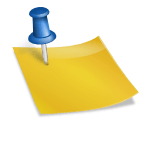
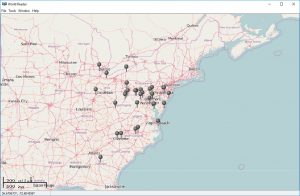
Recent Comments